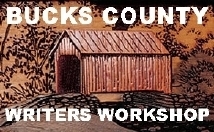
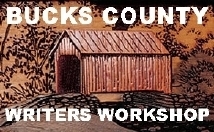
LAYOUT AND FORMATTING RULES by Don Swaim
Occasionally, newcomers arrive at a writers workshop, not just ours, and think they can pass out any old thing for other members to read. I've seen manuscripts single spaced, printed on both sides of the page, in fonts so big that even a short story would come out the size of War and Peace in the unlikely event it would be published. I've even seen submissions in illegible handwriting!
Formatting counts. Unless it meets publishing industry standards, potential editors or agents will give it the treatment it deserves. It'll be unread. And if you think your fellow members aren't deserving of the best you can give them, think again. It's possible the workshop members to whom you present you work will be the only audience it will have.
Here are some tips on formatting our stories and chapters.
The University of Chicago Manual of Style is the basic text used by nearly the entire publishing industry to edit manuscripts. Every writer should own a copy as a basic tool of the trade. It's rather expensive but is available as a trade paperback, and earlier editions are readily found used.
My primary sources for the material below are Writing to Sell by Scott Meredith, Harper & Row, 1974, and Manuscript Submission by Scott Edelstein, Writers Digest, 1989.
BASICSMeredith notes: "The average editor's second home is his oculist's office. He goes there all too often for the treatment of eyestrain and related ailments, the result of the fact that every facet of his work ... requires constant and steady use of his eyes. You can understand why he will be unhappy if you send him a sloppy manuscript that is hard to read and which makes his aching eyes ache all the more."
To which I would add, if the editor/agent is unhappy with your copy he/she will probably make you unhappy by sending your submission back unread posthaste.
It should go without saying that our manuscripts should be correctly spelled and punctuated, silly notions we were taught back in school, but the number of mature, presumably educated would-be writers who can't punctuate correctly is staggering and a blight on our school system. Helpful hint: Punctuation, with rare exceptions, falls within quotation marks. And a manuscript rife with spelling errors is a sign of semi-literacy, and how many would-be writers want that stigma?
Don't fasten the pages or chapters of your script in any way; leave the pages loose. (Note: when passing out multiple copies of a script to a writers workshop, such as ours, it is okay, preferred in fact, to staple them.)
For a novel's title page the title and the author's name should be centered in the middle of the page with no other information, except, possibly, the author's name and address flush left at the bottom of the page.
Put your name or the title of your book/story and the page number on a single line in the header at the top of every page (but not the title page).
For a chapter/story, the title should be centered approximately halfway down the page, with the first line of text five to six lines below that. Generally there is no page number on this page.
Customarily, the first paragraph of a chapter/story is flush left, repeat flush left. Subsequent paragraphs are indented. Do not add an extra line between paragraphs, like the paragraphs you see on this webpage (web publishing formatting is different from the printed page). All text must be double spaced (repeat double spaced, single-spaced manuscripts will not be read). There should be at least a one inch margin on all sides of the page.
I've noticed some workshop writers are putting copyright notices on their scripts. Don't. Here's what Scott Meredith says about that. "There is practically no piracy whatever in the publishing business these days, and besides, under law, the very fact of your authorship gives you an automatic common-law copyright. The publisher will copyright the book for you in your name, as a matter of routine, at publication time, and to secure copyright beforehand and list it is the sure sign of an amateur." Silly us, thinking someone is going to rip off our manuscripts when ninety percent of our work can't even be given away.
LAYOUT RULESHere's some information about formatting I pulled from the iUniverse website. While it pertains to electronic publishing, often a form of self-publishing, it's also applicable to everyday formatting when using a computer or word processor.
Make sure your text "wraps." Do not manually hyphenate words. Let your word processing application do it for you automatically.
Use only one space after all punctuation. (In other words, leave only one space between sentences -- not two they way they did when they used typewriters, which used monofonts.) It's amazing how many people refuse to shed their typewriter habits.
To indent paragraphs, use a tab character not spaces. (see next paragraph)
View the number of spaces, hard carriage returns and other invisible characters by clicking the paragraph symbol (¶) on the toolbar -- or going to preferences and checking "view invisible characters." (Note: when you use the spacebar on a computer keyboard it literally produces a character the computer sees but you do not. You want to limit the use of invisible characters; thus, it is preferable to use the tab rather than the spacebar.)
Do not use double dashes (--) to express a pause in a thought or duration of time. Use em dashes (—) (the longest dash) or ellipses (…) to separate thoughts or clauses within a sentence. Use en dashes (–) to separate periods of time or numbers (such as, thirty–three). Dashes, ellipses and other special characters are found under MSWord's Insert menu under Symbol/Special Characters.
Use hyphens (-) to separate words. (mother-love)
Always use curly or “smart quotes” (“ ” ‘ ’) as opposed to "straight quotes" (straight quotes look like inch marks ('' '').
You can find smart quotes and other useful characters and symbols under the Special Characters list in your word processing application or you can set your Preferences to use them automatically (for example in MSWord you go in the Tools menu AutoCorrect/AutoFormat/Replace Straight Quotes with Smart Quotes).
Limit use of all caps. WORDS TYPED IN ALL CAPS ARE DIFFICULT TO READ.
Don't underline. Underlined text usually looks old-fashioned and typewriterish (and on a computer screen it looks like a hyperlink). To emphasize text, use italic or, rarely, bold.
Avoid centered text. It looks formal and can be hard to read. (In other words do not justify the margins, making the text even on each side, use flush left.)
Format book, magazine article, and other titles per the Chicago Manual of Style. Usually, these titles are italicized but there are exceptions. Oklahoma! is italicized, of course, but the song "Oh What a Beautiful Morning" is in quotes. Movies are italicized but TV shows are put in quotation marks.